Posted by Kerri Rodley in Declutter Your Life, Home office, Organising Tips, Productivity, Surviving at work, Time Management, travel | 0 Comments
9 Tips to Tackle Your Emails When Travelling
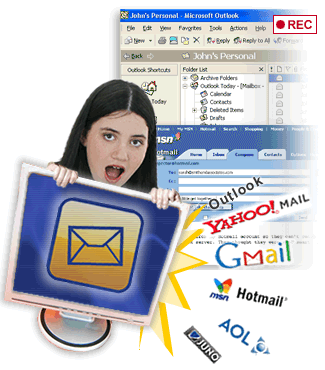
Why won't they stop???
This recent post from Unclutterer is so relevant for me at the moment and I am sure many of my readers will find it interesting too. Here are 9 tips that may help you to stay on top of the plethora of emails that don’t stop when you are travelling:
- Tie yourself to a smartphone. If you want to stay on top of email, you have to keep a smartphone on you. Keep the ringer off and the message alerts set to vibrate.
- Enable automatic sorting and color coding in your smartphone’s email program. Have a filter that automatically routes all messages out of your inbox and into separate folders where you are copied instead of listed as the main recipient, all newsletters or read-only emails you subscribe to, and all emails from sources you know are not going to be must-respond-now messages. Have your system color code messages from your boss and/or other very important folks so these messages will catch your attention when they come into your main inbox. (If you’re on a Windows-based phone, there are macros and add-ins for Outlook you can install. If you can legally route your work email through Gmail, you can also do this. I was unable to find an app for the iPhone that enables these features.)
- Check messages during lulls in your schedule. As you wait in the line at the airport, switch between sessions at a conference, or grab a snack, process your priority emails then.
- Only check work email. If someone needs to contact you about an important personal matter, he/she will text or call you. Check your personal email account on weekends or after you get home from traveling.
- Only respond to items that can be handled in less than one minute. Delegate as much as possible, delete or archive anything that doesn’t need a response, and only send short messages of less than a paragraph to the priority emails you respond to.
- Manage expectations. Have an automated out-of-office message enabled on your account that says you will have limited access to emails and no one should expect a response until you are back in the office (be sure to list that specific date). Provide detailed contact information for someone in the office who may be able to handle emergencies, and give that person in the office your cell number so he/she can call you if there is a major event. Also, let your office contact know when you expect to be on flights and/or completely out of connection.
- Manage more expectations. When you reply to someone from your smartphone, have a “Sent from mobile device, please excuse typos and brevity” signature on the bottom of every message. You might also want to consider posting your return date on your out-of-office message as the day after you return so you have a full day to gather your bearings once you’re back in the office. Under promise, over deliver.
- Have access to cloud file storage. Not all smartphones allow you to attach documents, so you’ll need to be able to send links to documents stored online with services like Dropbox. If your employer doesn’t allow file posting online and attaching documents to emails is essential to your job, you’ll want to get the smallest, lightest laptop you can because you’re going to have to carry it with you instead of a smartphone.
- Work on email every night when you get to your hotel room. It will add to your workday, but taking 30 minutes or an hour every night to process the entirety of all your email inboxes and folders will guarantee you don’t have an avalanche of messages when you get back to your office.
Read more here: http://unclutterer.com/2012/04/03/how-to-manage-email-when-traveling-for-work/
